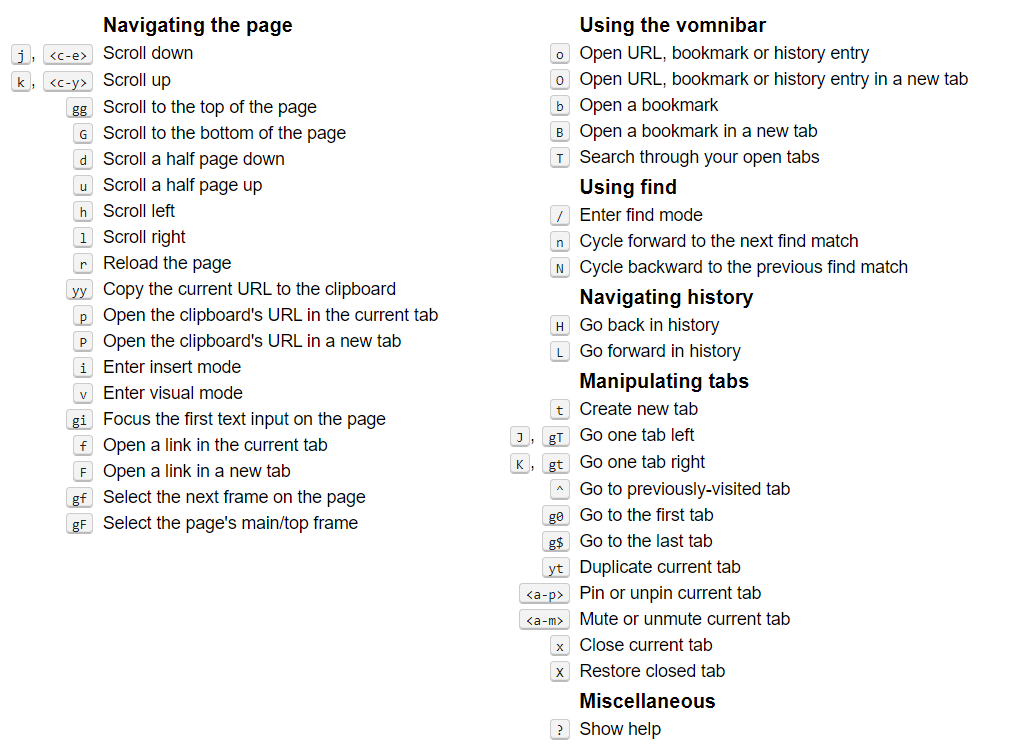Chrome and Microsoft Edge web browser usage
Newest Microsoft Edge is based on Chromium. Thus Edge has the same shortcut as Chrome.
1. Shortcut
| Shortcut | Function |
|---|---|
| Alt+← | Go back |
| Alt+→ | Go forward |
| Ctrl+J | Open download |
| Ctrl+K | Go to address bar |
| Ctrl+N | Open new window |
| Ctrl+Shift+O | Open bookmark manager |
| Ctrl+Shift+T | Reopen the last tab closed |
| Ctrl+T | Open a new tab |
| Ctrl+Tab | Switch tab forward |
| Ctrl+Shift+Tab | Switch tab backforward |
| Ctrl+W | Close current tab |
| Middle mouse button | Open bookmark or URL in new tab |
2. Vimium
Vimium is a kind of extension of browser. Vimium provides keyboard shortcuts for navigation and control in the spirit of Vim.
Vimium source on Github: https://github.com/philc/vimium
Set search engine of Vimium:
https://www.baidu.com/s?ie=UTF-8&wd=
https://www.google.com/search?q=